🎨 How to Launch an NFT Collection
The Flip platform provides creators with a simple and efficient solution for NFT minting. In the launch interface, you need to fill in the following key information:
| Field | Type | Description |
|---|---|---|
| Name | String | Name of the NFT collection, recommend using a distinctive name |
| Symbol | String | Trading symbol for the NFT collection, typically in uppercase letters, e.g., "FLIP" |
| Initial Price | Float | Base price for NFT minting, serves as the baseline for dynamic pricing |
| Max Supply | Integer | Maximum number of NFTs that can be minted, immutable after deployment |
| Creator Fee | Integer | Royalty percentage (%) deducted from each transaction |
| Base URI | String | Base address for NFT metadata access |
Below, we'll detail two crucial parameters: Initial Price and Base URI.
💰 Initial Price
Initial Price serves as the base pricing for NFTs. Flip implements an innovative dynamic pricing mechanism (Bonding Curve) where NFT prices adjust automatically based on the minting volume. The specific pricing formula is:
Parameter definitions:
- initialPrice: Your set base price for the NFT
- supply: Current number of minted NFTs
- maxSupply: Maximum total supply of NFTs
Price curve characteristics:
- Follows a parabolic trajectory
- Early minting phase: Lower prices with rapid growth rate
- Later minting phase: Higher prices with diminishing growth rate
Example: With initialPrice = 0.001 ETH and maxSupply = 10000, the price ceiling approaches 2 ETH
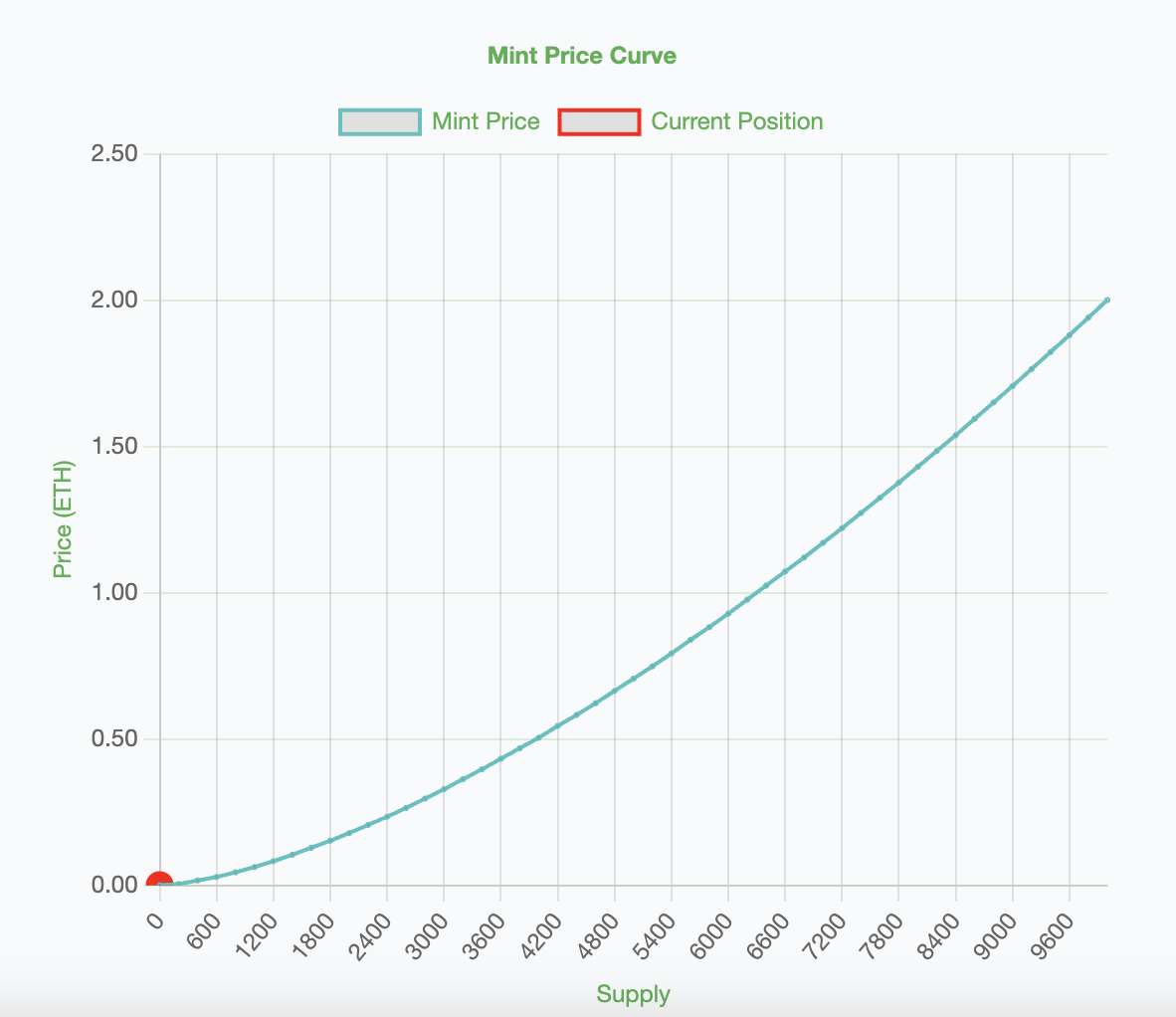
🔗 Base URI
Base URI defines the root path for NFT metadata access, determining how to retrieve information for each NFT. Flip is fully compatible with OpenSea's metadata standards and supports contract-level metadata. You can view an example here.
📝 Smart Contract Implementation
The smart contract is implemented using the ERC-721 and ERC-7572 standards. The contract includes the following key features:
function _baseURI() internal view override returns (string memory) {
return baseURI;
}
// Get the metadata URL for a single NFT
// Use the baseURI as the base path and append the tokenId and file name
function tokenURI(uint256 tokenId) public view override virtual returns (string memory) {
_requireOwned(tokenId);
return bytes(baseURI).length > 0 ? string.concat(baseURI, "/", tokenId.toString(), ".json") : "";
}
// Get the metadata URL for the collection
// Use the baseURI as the base path and append the collection metadata file name
function contractURI() public view returns (string memory) {
return bytes(baseURI).length > 0 ? string.concat(baseURI, "/collection.json") : "";
}
📝 Metadata Access Rules
- Individual NFT metadata URL format:
https://baseURI/1.json
https://baseURI/2.json
...
https://baseURI/10000.json
The last number is the NFT ID, starting from 1 and incrementing by 1.
- Collection metadata URL:
https://baseURI/collection.json
The last file name is the collection metadata file name.
📋 Metadata Format Specifications
- Individual NFT metadata example (ERC-721 compliant):
{
"name": "FLIP #1", // NFT name, recommended to include token ID
"description": "FLIP NFT is an NFT standard constructed using the Bonding Curve algorithm",
"image": "https://ipfs.io/ipfs/bafkreicxcqiu6xur2sqp5vnpbaq5ksy43pbe3i3ymldkqogmtg5erq4nje"
}
The individual NFT metadata is used to describe the properties of a single NFT, such as name, description, and image.
- Collection metadata example (ERC-7572 compliant):
{
"name": "FLIP TEST",
"symbol": "FLIP",
"description": "FLIP NFT is an NFT standard constructed using the Bonding Curve algorithm",
"image": "https://ipfs.io/ipfs/bafkreicxcqiu6xur2sqp5vnpbaq5ksy43pbe3i3ymldkqogmtg5erq4nje",
"banner_image": "https://ipfs.io/ipfs/bafkreigqflltl7xwqv6wmp2yxgnosdlmlr2d5y36ne2zm2vtmiapgozawa"
}
The collection metadata is used to describe the properties of the collection, such as name, symbol, description, image, and banner image.
🚀 File Organization and Deployment
Recommended metadata project structure:
Project/
├── Metadata/
│ ├── collection.json # Collection metadata
│ ├── 1.json # NFT #1 metadata
│ ├── 2.json # NFT #2 metadata
│ └── ... # Additional NFT metadata
└── Images/
├── 1.png # NFT #1 image
├── 2.png # NFT #2 image
└── ... # Additional NFT images
⚠️Note: We need to upload the Images folder to IPFS first, then use the image CID to replace the image URL in the metadata before uploading the Metadata folder to IPFS.
Metadata deployment options:
-
IPFS Deployment:
- Use IPFS CLI tools for manual deployment
- Pros: Fully decentralized, permanent storage
- Cons: More complex deployment process
-
Pinata Deployment (Recommended):
- Visit Pinata
- Register and upload folders
- Pros: User-friendly, provides stable IPFS gateway
- Cons: May require paid subscription
Important: Ensure all files are uploaded to IPFS before deploying the smart contract, as the Base URI cannot be modified after contract deployment.